Previous correction point
Correction point to Ver.1.4.60
- Added support for the M981.
Correction point to Ver.1.4.50
- Added support for the M751 and M861.
- Added Backlight Dimming control available on some models.
Correction point to Ver.1.4.40.01
- Improved Windows 11 compatibility.
Correction point to Ver.1.4.40
- Added support for the MultiSync MA431, MA491, MA551, P435, P495, and P555.
- Added new Input Name panel to create a custom name for the video input terminals in the monitor's OSD menu.
- Minimum supported Windows version is now 8.
Correction point to Ver.1.4.30
- Added support for R1.7 and newer firmware in the following displays: C651Q, C751Q, C861Q, C981Q, P654Q, P754Q, V554Q, V654Q, V754Q, V864Q, and V984Q.
- Added support for the MultiSync PA311D, C651Q, UN462A, UN492S, UN552, UN552S, UN552VS, UX552S, UN462VA, UN492VS, UN552A, UN552V, UX552S, and V654Q.
- New: Enhanced UI support for higher font and layout scaling settings in Windows.
Correction point to Ver.1.4.10
- Added support for the MultiSync P243W.
Correction point to Ver.1.4.00
- Added support for the MultiSync PA271Q, C751Q, C861Q, C981Q, P754Q, V754Q, V864Q, and V984Q.
Correction point to Ver.1.3.70
- Added support for the MultiSync PA243W.
Correction point to Ver.1.3.60
- Added support for the MultiSync P404, P484, P554, V404, V404-T, V484, V484-T, V554, and V554-T.
Correction point to Ver.1.3.50
- •Added support for the MultiSync X551UHD, X651UHD-2, X841UHD-2, and X981UHD-2.
Correction point to Ver.1.3.40
- Added support for the MultiSync PA322UHD-2.
- Improved support for using keyboard shortcuts to change video inputs.
Correction point to Ver.1.3.30
- Added support for the MultiSync P212.
Correction point to Ver.1.3.20
- Added support for the MultiSync X651UHD and X981UHD.
Correction point to Ver.1.3.00
- Added support for the MultiSync PA322UHD and X841UHD.
- Improved UI support for Windows 8 and when using large fonts.
- Improved Print Emulation accuracy on PAxx2 models.
- Improved keyboard shortcut functions.
- Added the ability to import a custom gamma curve.
Correction point to Ver.1.2.00
- Added support for the MultiSync PA272W and PA302W.
- Added new 'Quick Print Emulation' function.
- Added new Display Settings 'Import' and 'Export' function.
- Improved the speed of "re-synchronize" function.
- Various minor bug fixes and improvements.
Correction point to Ver.1.1.20
- Added support for the MultiSync PA242W.
Correction point to Ver.1.1.10
- Added support for the MultiSync P242W/P242W-BK.
Correction point to Ver.1.1.00
- Add "Quick Edit" and "6 Axis Color Trim"
- Add "Short cut" function.
Add "Quick Edit" and "6 Axis Color Trim"
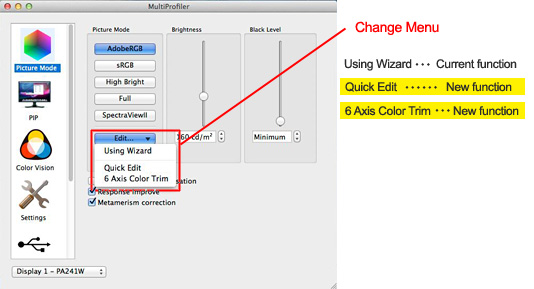
"Quick Edit"
Selecting Quick Edit allows the color gamut, white point, brightness and black level to be quickly adjusted without having to use the wizard. These changes are reslected in the ICC profile.
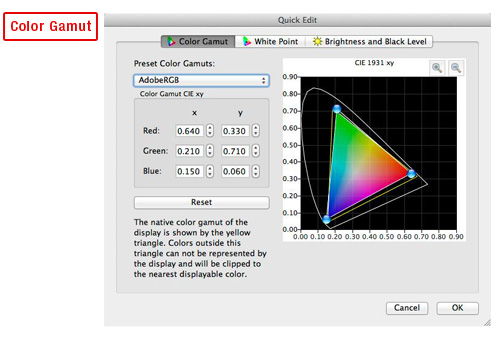
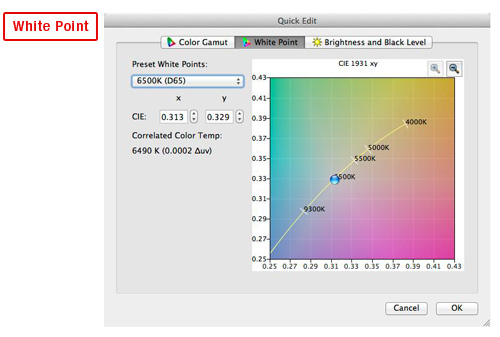
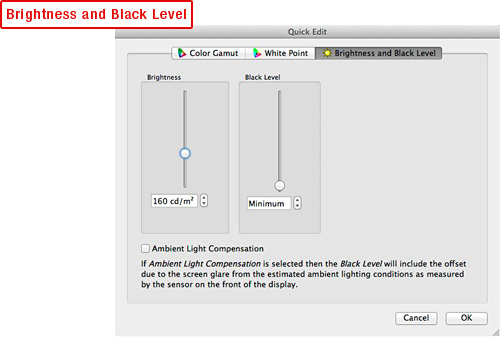
"6 Axis Color Trim"
Trim the 6 Axis Color Trim control is accessed from the Edit menu in the Picture Mode panel. The controls in this dialog allow for the adjustment of the hue, saturation and offset to six ranges of color hues (reds, yellows, greens, cyans, blues, and magentas). These changes are not reflected in the ICC profile.
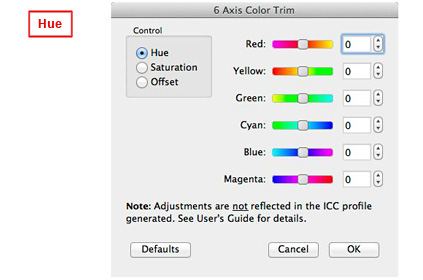
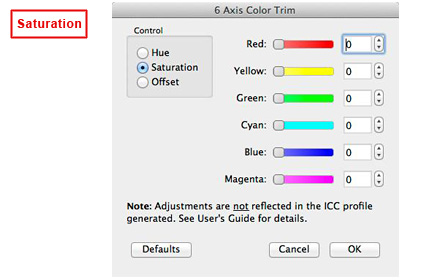
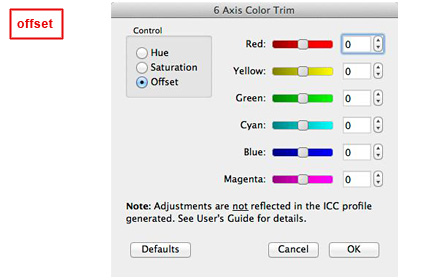
Add "Short cut" function.
The Shortcuts panel is used to configure keyboard shortcuts that can be used to control various functions within MultiProfiler via the keyboard. This makes it possible to control MultiProfiler from within other applications simply by selecting a customizable key combination on the keyboard.Not all keyboard shortcut combinations can be used with MultiProfiler due to system restrictions. Be sure to test the combination first.
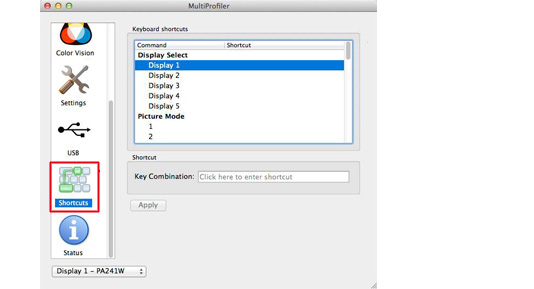
Example - Color Vision Shortcuts
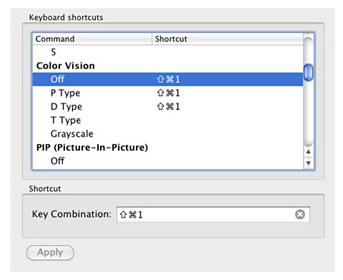
To create the shortcut:
First select Color Vision Off in the list of commands.
Next click in the Key Combination area.
Next press the Command  , Shift and 1 keys simultaneously to capture the key combination.
, Shift and 1 keys simultaneously to capture the key combination.
Repeat these two steps for the P Type and D Type commands.
Click the Apply button to register the new keyboard shortcuts.
Correction point to Ver.1.0.06
- Added support for the MultiSync P232W/P232W-BK.
Correction point to Ver.1.0.05-2
- Fixed another issue which could cause a crash when clicking the "Edit" button in the Picture Mode panel on certain Windows configurations.
- Fixed a bug that caused the white point to not be set correctly when using a Custom Printer Emulation and selecting a different memory location than the default.
Correction point to Ver.1.0.05-1
- Fixed a bug that could cause a crash when clicking the "Edit" button in the Picture Mode panel.
Correction point to Ver.1.0.05
- Added support of the MultiSync P241W.
- Added support for using DDC/CI with Intel "core graphics" on i3/i5/i7 platforms.
- Added support for using DDC/CI with Matrox M series cards.
- Added automatic detection of the USB connectionto the display.
- Various minor bug fixes.
Correction point to Ver.1.0.04 Rev 1
- Fixed support for the MultiSync MD301C4 when using a 2560x1600 30Hz video timing.
Correction point to Ver.1.0.04
- Added support of the MultiSync MD301C4.
Correction point to Ver.1.0.03
- Supported of Multisync LCD-PA301W/LCD-PA301-BK