Public Display Firmware Update
Overview
The users of the Wireless Display Media Player SB-06WC should take note of the following.
Update of the firmware may be required depending on the display model used.
Always read carefully and fully understand the following precautions before updating the firmware.
Supported Displays
P403, P463, P553, P703, P801, X464UN, X554UN, X464UNV, X554UNS
P402, P462, P552, P702, V322, V323, V422, V423, V423-TM, V462, V462-TM, V463, V463-TM,
V551, V552, V651, V651-TM, V652, V652-TM, V801, X401S, X461S, X462S, X462UNV, X463UN, X551S, X551UN, X552S
Check the Necessity of Firmware Update
The method to check if the firmware needs to be updated depends on the display model. Therefore, first check the display model name, and also the serial number if necessary.
The model name and the serial number are indicated on a sticker on the rear of the display.
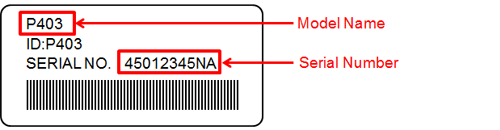
For the following display models
P403, P463, P553, P703, P801, X464UN, X554UN, X464UNV, X554UNS
Click Update on the right.
For the following display models
P402, P462, P552, P702, V322, V323, V422, V423, V423-TM, V462, V462-TM, V463, V463-TM,
V551, V552, V651, V651-TM, V652, V652-TM, V801, X401S, X461S, X462S, X462UNV, X463UN, X551S, X551UN, X552S
- Select the model name in the pull-down menu.
- Enter the serial number and click the Verify button. (Enter the serial number in half-width numerals.)