Image Express Utility Lite for Mac OS
Version : Ver. 1.1.0 / Ver. 1.0.3
【Notice】
Development of this application has ended, and support for updated versions of the OS has also ended.
MultiPresenter
Download softwares corresponding to each OS from following links.
Overview:
Image Express Utility Lite for Mac OS is software that projects a computer's display on a projector. It allows the computer's display to be transmitted to a projector using the network with high quality and at high speed. Image Express Utility Lite for Mac OS runs on Mac OS X 10.6, 10.7, 10.8, 10.9, 10.10 and 10.11. Image Express Utility Lite for Mac OS Ver. 1.1.0 supports of Mac OS X 10.7, 10.8, 10.9, 10.10 and 10.11. It doesnot run on Mac OS (PowerPC).
Features:
- The screen of your computer can be sent to the projector via a wired or wireless network without a VGA cable.
- By using "EASY CONNECTION" feature, the complicated network settings can be simplified and the computer will automatically connect to the projector.
- The screen of your computer can be sent to up to four projectors at the same time.
- With projectors compatible with the multiple connection feature, connections can be accepted simultaneously with the multiple devices. In addition, images transferred from multiple devices can be displayed in split screen mode with multiple views and a single image can be displayed in full screen mode.
Correction point to Ver. 1.1.0
Ver. 1.0.5 → Ver. 1.1.0
- Support the multiple connection feature.
- Support of Mac OS 10.11
- Support of the multiple connections feature for NP-UM361X/NP-UM301X/NP-UM351W/NP-UM301W (Firmware Version : 1.02 or later).
Operating Environment
Supported Projector for Multiple Connection Feature (MODEL NO.)
- NP-UM352W
- NP-UM361X/NP-UM301X/NP-UM351W/NP-UM301W(Firmware Version : 1.02 or later)
- NP-M403X/NP-M363X/NP-M323X/NP-M283X/NP-M403W/NP-M363W/NP-M323W
- NP-M333XS/NP-M353WS/NP-M303WS
- NP-M403H/NP-M323H
- NP-M353HS/NP-M323HS/NP-M303HS
- NP-P502WL/NP-P502HL
- NP-P502H/NP-P452H/NP-P502W/NP-P452W
Supported Projector (MODEL NO.)
- NP-M402W/NP-M362W/NP-M322W/NP-M402X/NP-M362X/NP-M322X/NP-M282X
- NP-M402H/NP-M322H
- NP-M361X/NP-M311X/NP-M271X/NP-M311W/NP-M271W
- NP-M350X/NP-M300X/NP-M260X/NP-M230X/NP-M300W/NP-M260W
- NP-M332XS/NP-M352WS/NP-M302WS
- NP-M350XS/NP-M300XS/NP-M260XS/NP-M300WS/NP-M260WS
- NP-M420X/NP-M420XV
- NP-P501X/NP-P451X/NP-P451W/NP-P401W
- NP-P420X/NP-P350X/NP-P350W
- NP-PA621U/NP-PA521U/NP-PA671W/NP-PA571W/NP-PA721X/NP-PA621X
- NP-PA600X/NP-PA500X/NP-PA550W/NP-PA500U
- NP-UM361X/NP-UM301X/NP-UM351W/NP-UM301W(Firmware Version : 1.01 or earlier)
- NP-UM330X/NP-UM280X/NP-UM330W/NP-UM280W
Operating Environment
| Processor (CPU) |
| |
|---|---|---|
| Memory |
| |
| Graphics |
| |
| Supported OS | Ver. 1.0.3 | Mac OS X 10.6 |
| Ver. 1.1.0 | Mac OS X 10.7 / 10.8 / 10.9 / 10.10 / 10.11 | |
| Network Environment |
| |
| Supported Screen Colors | True Color (32bit) | |
| Supported Screen Resolution |
| |
Downloading procedure
Using the "Safari" which is the default browser developed by Apple included with Mac OS X, and "open safe files after downloading" preference of "Safari" is enabled (default).
Click the filename to start downloading.
- " Extracting file from the zip file. "
" Deleting the zip file. "
" Mounting the disk image file extracted from the zip file. "
are done automatically. - Drag the " Image Express Utility Lite " folder from mounted drive to application folder.
You can use this software.
Using the " Safari " which is the default browser developed by Apple included with Mac OS X, and " open safe files after downloading " preference of " Safari " is disabled, or using another web browser.
Click the filename to start downloading.
- Double-click the .zip file to create the disk image file.
- Double-click the disk image file to mount.
- Drag the " Image Express Utility Lite " folder in mounted drive to application folder.
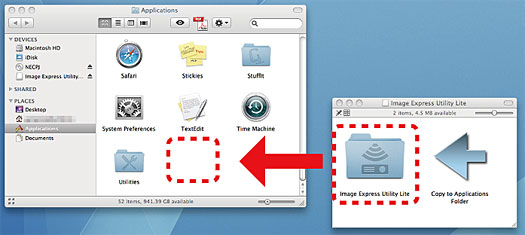
You can use this software.
Go to download
Notification: About the company name in the “Software License Agreement”
The company name described in the “Software License Agreement” for the software is the old company name.
Please read the company name as the new company name.
Old: NEC Display Solutions, Ltd.
New: Sharp NEC Display Solutions, Ltd.
Related Softowares
Download softwares corresponding to each OS from following links.
- Windows / Mac OS X / iOS / Android
- Windows
- iOS
- Android
