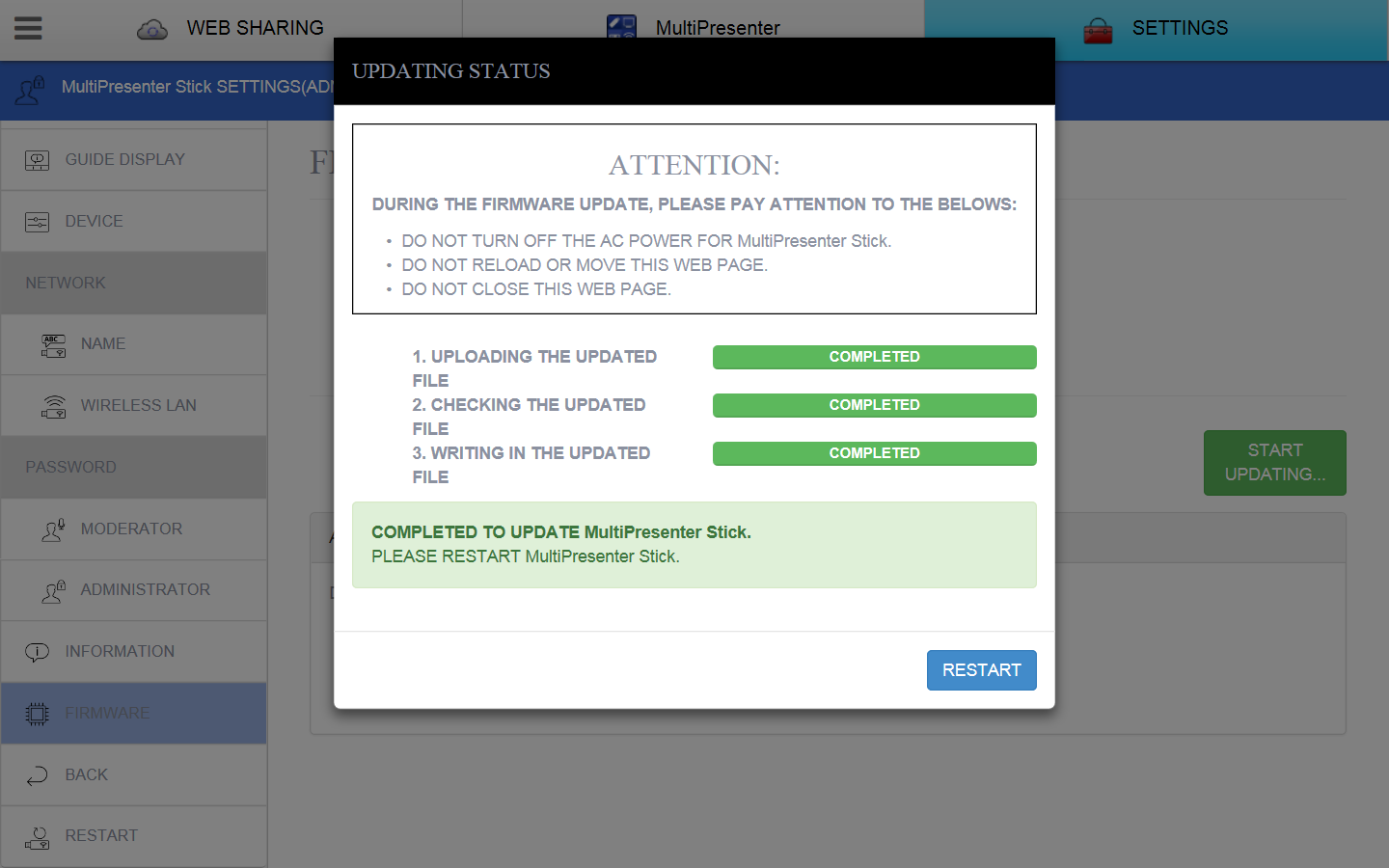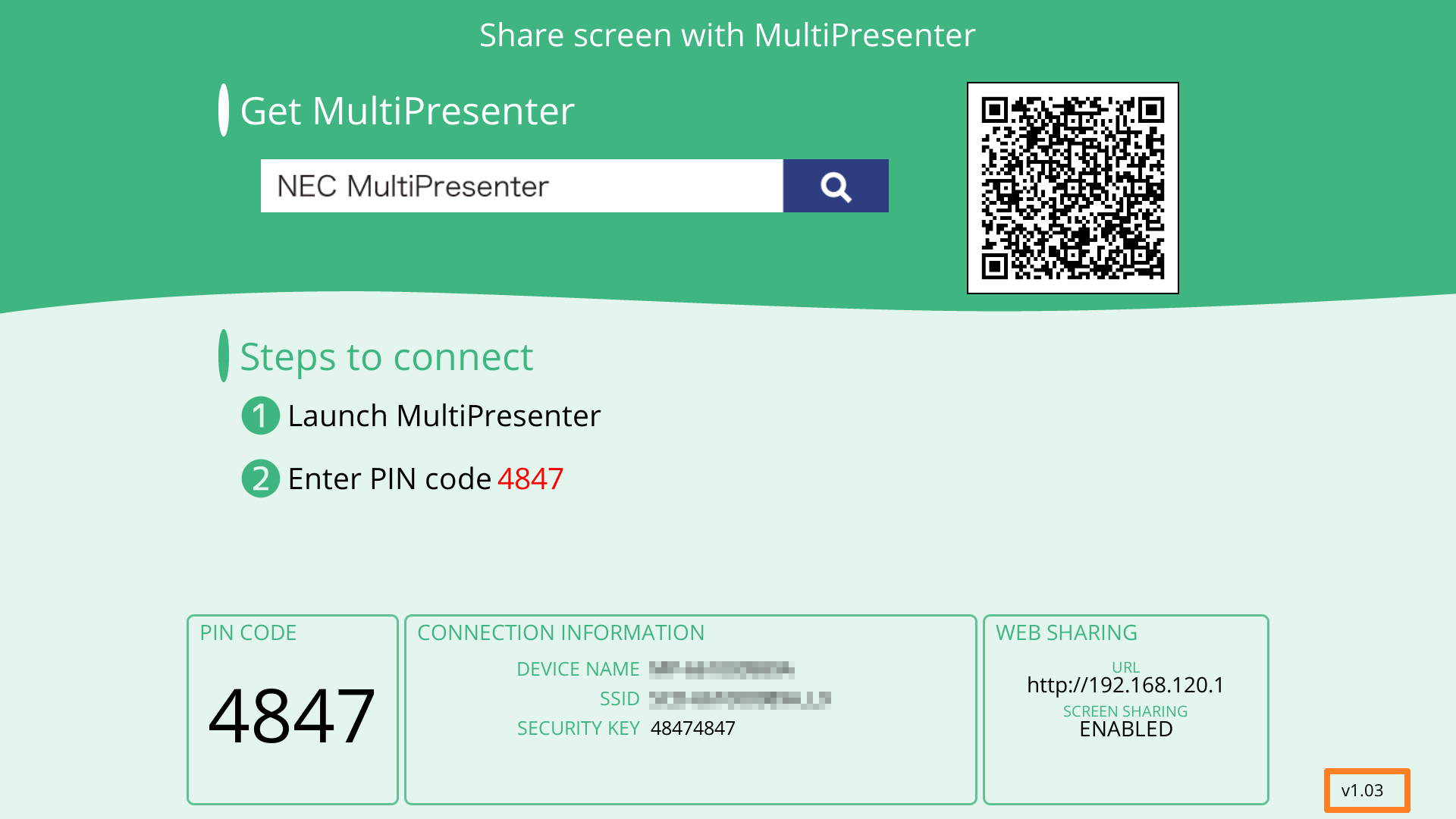MultiPresenter Stick DS1-MP10RX Update Software
Introduction of the Software
This is an updated software (hereafter, “Software”) for MultiPresenter Stick DS1-MP10RX series to provide following new features.
| FIRMWARE | Version 1.03 |
|---|
Release notes
New features in Version 1.03
- Update for the KRACK WPA2 Vulnerability.
New features in Version 1.02
- Check file format of image file if it can be registered as wallpaper.
New features in Version 1.01
- Support connecting to networks via wired LAN. (*)
- Automatically select the wireless LAN channel.
- Limit the communication speed of MultiPresenter function.
- PIN code-connection in all wireless LAN operation modes.
CAUTION
Improper updating procedures or disconnecting the power cord from the MultiPresenter Stick during data writing can result in a malfunction of MultiPresenter Stick or returning the software to factory default version.
Read this document carefully and avoid improper updating.
Target customer
Customers who use the following models:
DS1-MP10RX1
DS1-MP10RX2
DS1-MP10RX4
DS1-MP10RX5
DS1-MP10RX6
Updating the Software
Be sure to read the following notes before updating.
NOTE
- This updating procedure is confirmed with Internet Explorer 11.
- While updating the software, do not unplug the MultiPresenter Stick’s AC adapter.
- Do not move or reload the browser page during the software update.
- Do not close the browser or tab during the software update.
Preparation
- Windows 7/8.1/10 computer in which Internet Explorer 11 has been installed.
- Display with HDMI input.
Procedure for Updating
Follow the instructions below.

1. Preparation for updating the software
1-1. Download the Software
Please download "DS1-MP10RX_FIRM_V103039.BIN" file at the bottom of this page and save it in an appropriate folder on a computer.
2. Preparation on the MultiPresenter Stick
2-1. Prepare the MultiPresenter Stick.
- Connect the MultiPresenter Stick and the display by HDMI cable.
- Connect the AC adapter to the MultiPresenter Stick.
- The MultiPresenter Stick’s startup screen appears on the display.
2-2. Connect the MultiPresenter Stick and the computer by wireless LAN.
Connection method depends on the wireless LAN profile of MultiPresenter Stick. For details of the wireless LAN profile, please refer to "5. Setting Menu > WIRELESS LAN" on the user's manual "Important Information".
2-3. Open the software update page.
- Launch the web browser on the computer.
- Enter the web sharing URL in the web browser.
URL: http://<MultiPresenter Stick’s IP address>
- The web sharing screen will be displayed on the web browser.
- Click [SETTINGS]
- Click [ADMINISTRATOR MENU]
- Click [FIRMWARE]
- The firmware screen will be displayed on.
3. Updating the software
3-1. Click [START UPDATING …]
3-2. In the file dialog, choose the file of the update software downloaded in 1-1.
The software update will start.
3-3. When software update is completed properly, the below message will be displayed:
3-4. Click [RESTART]
The software update is completed and the MultiPresenter Stick will restart.
Note
If an error occurs during the software update, an error code in below will be displayed.
| Error code | Contents |
|---|---|
| 0100000001 | File size is too big. Please upload the correct file. |
| 0100000002 | File extension is incorrect. Please upload the correct file. |
| 0200000001 0200000002 |
File format is incorrect. Please download the update software again. |
| 0100000003 0200000003 0300000006 |
Session has been disconnected. Please perform the software update again. |
| 0100000004 0200000004 0300000007 |
There is no response from the web server. Please perform the software update again. |
If another error codes are displayed, please contact our service support.
4. Confirming the version
4-1. Confirm the version number at the bottom right of MultiPresenter Stick's startup screen.
Go to download
Click the filename in the following list.
| Download file | File name | File size |
|---|---|---|
| DS1-MP10RX Update Software | DS1-MP10RX_FIRM_V103039.BIN | 17.2MB |
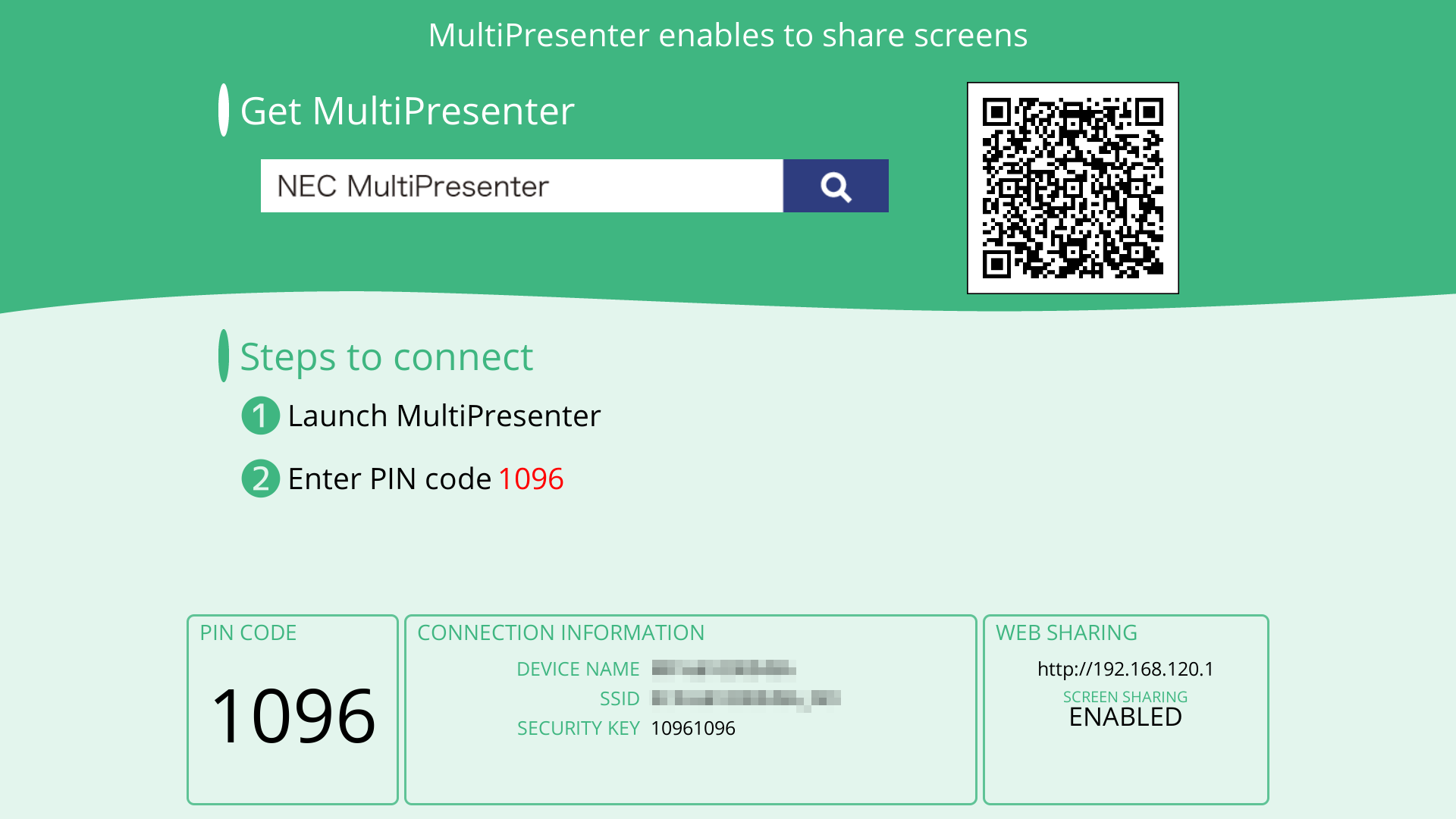
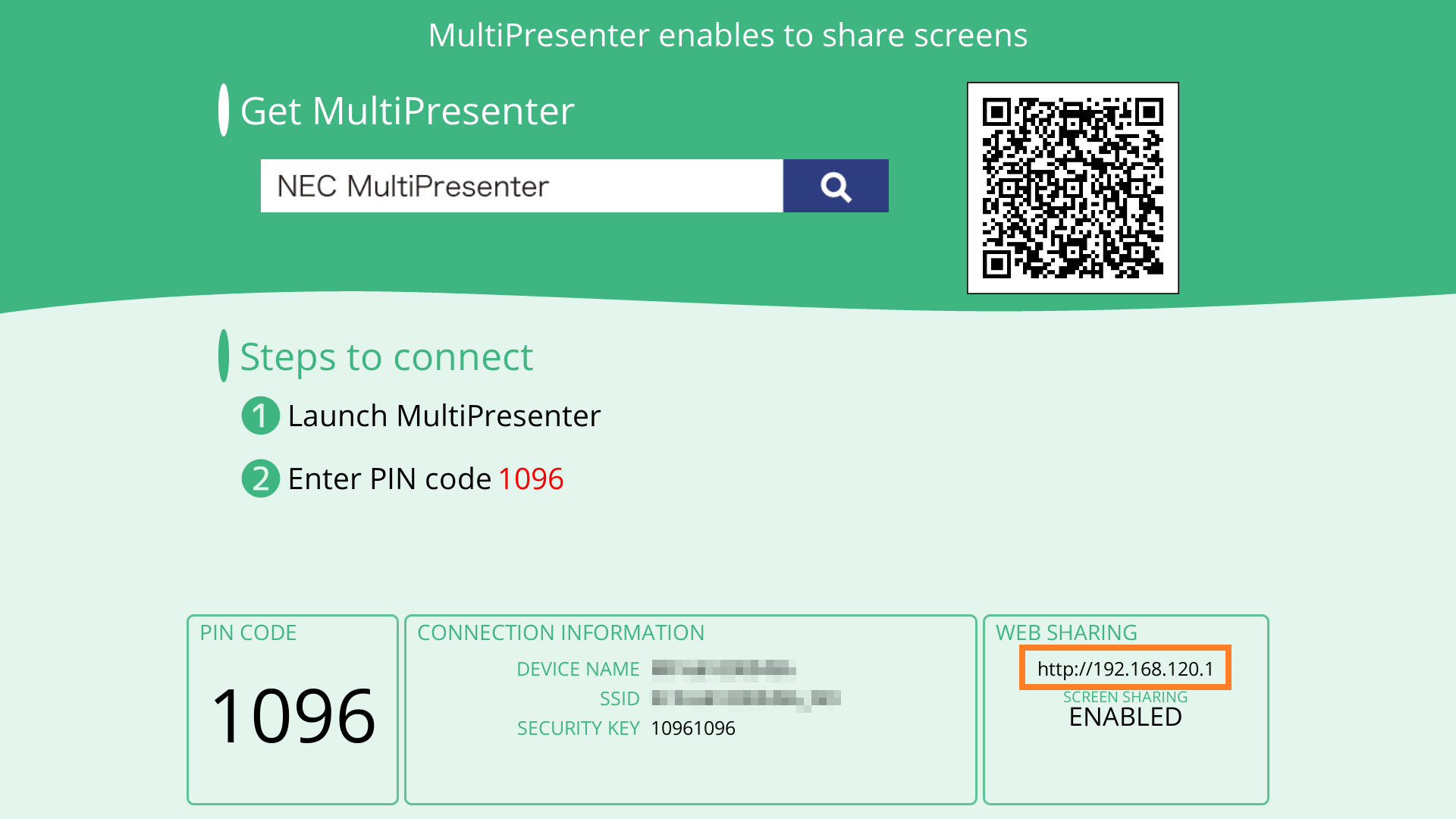
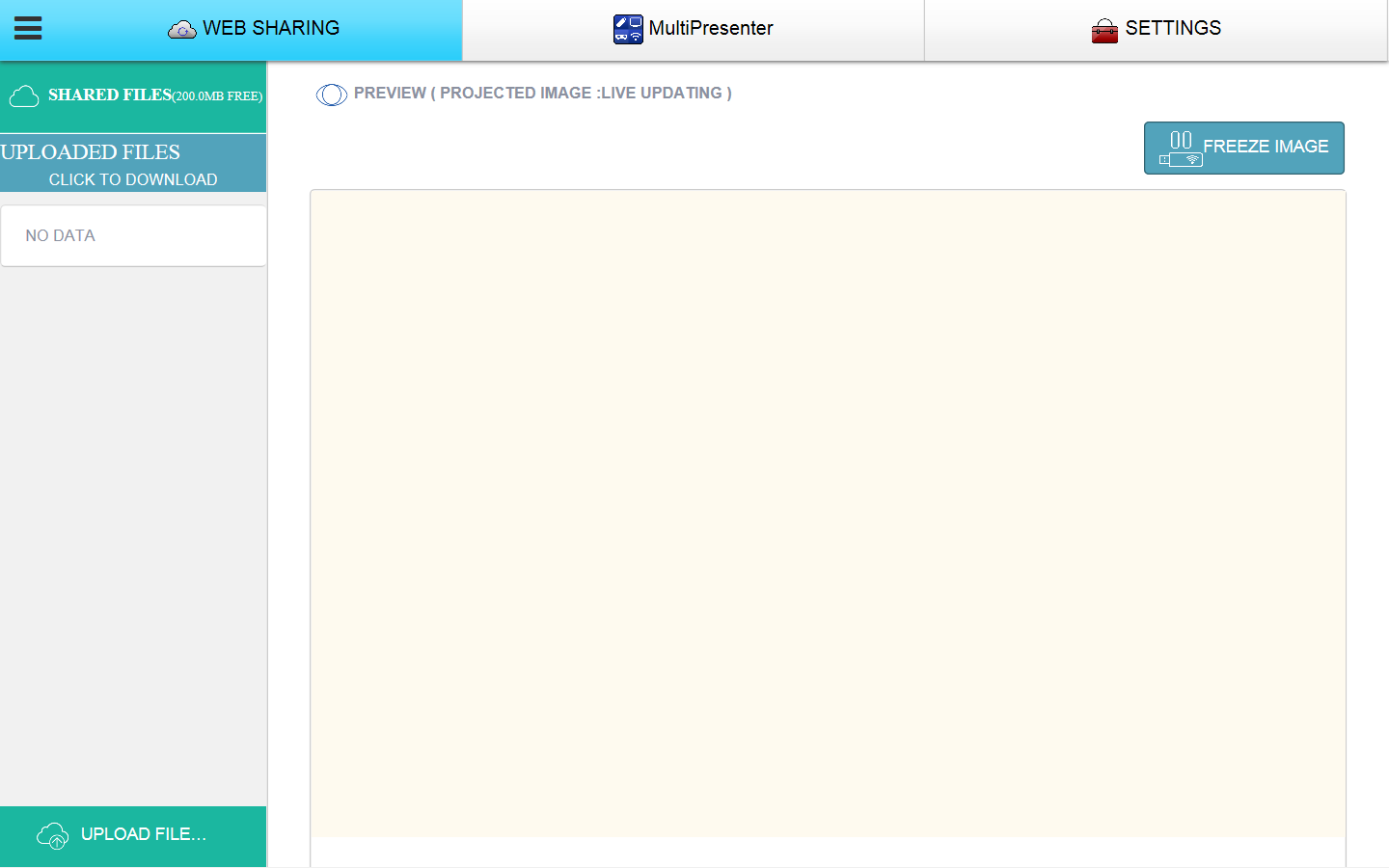
![Click [SETTINGS]](/dl/en/soft/multipresenter/mp10rx/images/setting_tab.png)
![Click [ADMINISTRATOR MENU]](/dl/en/soft/multipresenter/mp10rx/images/admin_menu.png)
![Click [FIRMWARE]](/dl/en/soft/multipresenter/mp10rx/images/firmware.png)
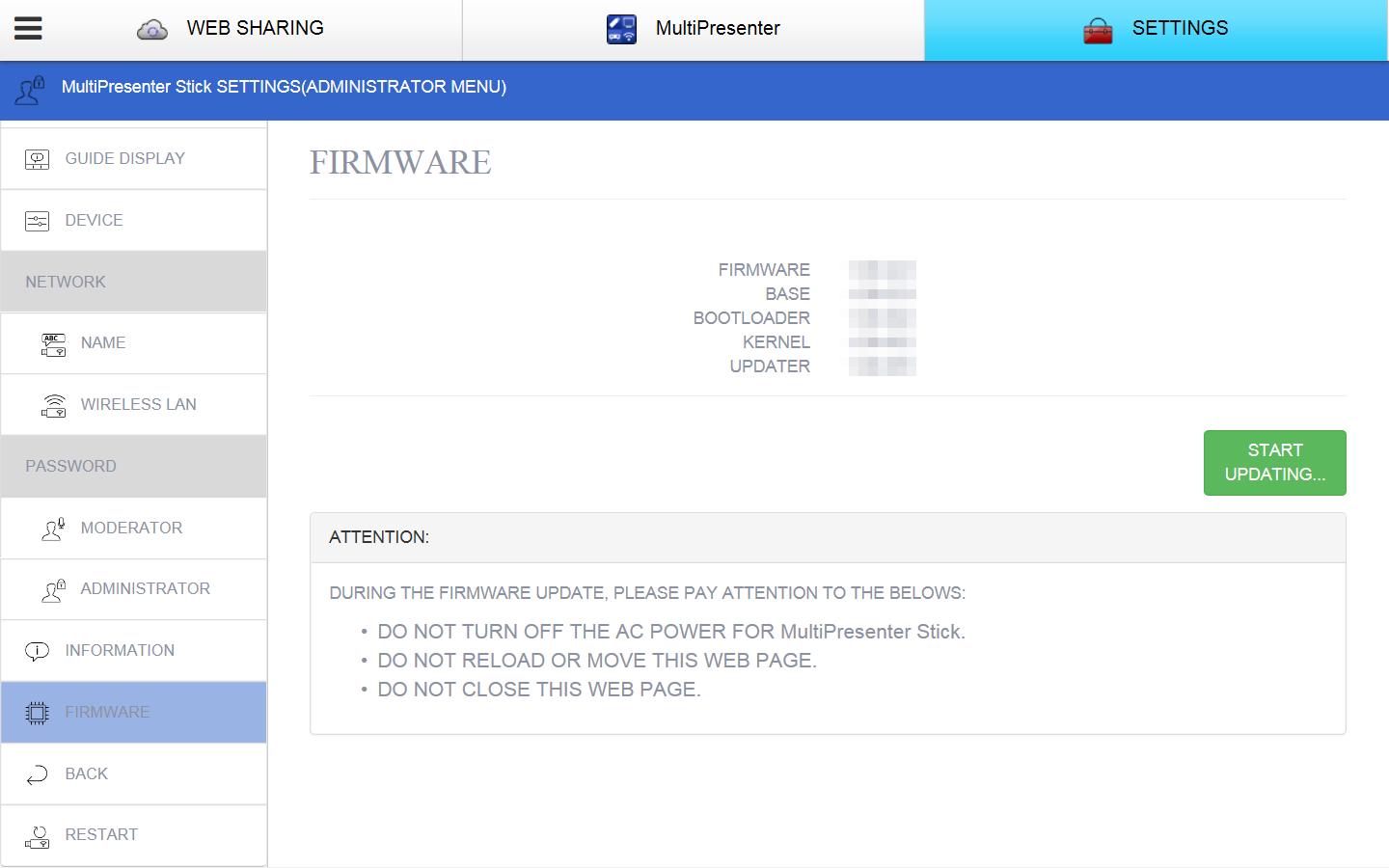
![Click [START UPDATING …]](/dl/en/soft/multipresenter/mp10rx/images/update.png)