Please note that JavaScript and style sheet are used in this website,
Due to unadaptability of the style sheet with the browser used in your computer, pages may not look as original.
Even in such a case, however, the contents can be used safely.
Adjust to use > concrete functions
Keystone Distortion Correction

This feature ensures square image projection by correcting the vertical keystone distortion in an image projected on the screen vertically misaligned with the projector. The projector can store correction data and, therefore, can always project square images, once set up whether ceiling-mounted or otherwise fixedly installed.
* A reduced brightness or image quality may result from electrical corrections.
Automatic Keystone Distortion Correction

The projector automatically corrects vertical keystone distortions. The built-in acceleration sensor detects the vertical tilt of the unit to correct the projected image into a square image. There is no need for manual correction at the time of settings.
* A reduced brightness or image quality may result from electrical corrections.
3D Reform
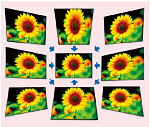
With the 3D Reform function, it is possible to correct a trapezoidally distorted image projected from a position oblique to the screen into a square image. This function allows greater freedom in setting up the projector, because the projector no longer needs to be placed right in front of the screen. Thus, it is possible to set up the projector at the open end of a U-shape arrangement of tables in a meeting room. With a commercially available USB mouse connected to the USB terminal on the main unit, a distorted image can be manually corrected into a square image by clicking the four corners of the projected image.
* A reduced brightness or image quality may result from electrical corrections.
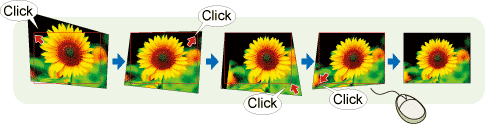
Automatic Keystone Distortion Correction + 3D Reform
The combination of Automatic Keystone Distortion Correction and 3D Reform additionally makes it easier to correct a distorted image projected from a position oblique to the screen.
* A reduced brightness or image quality may result from electrical corrections.

Autofocus

The focus sensor measures the projector-to-screen distance and automatically adjusts the focus of the projected image. Autofocus activates immediately after power-on, zoom adjustment, or main unit relocation. Now that refocusing is no longer necessary, the projector can be easily set up wherever relocated.
* The projection distance range in which autofocus is effective is between 1.5 m (33 inches) and 5.5 m (149 inches).
Wall Color Correction
This feature allows the user to menu-select a color similar to that of a non-white image projection surface, such as colored wall or blackboard, in order to correct the color of the projected image to the color it would have as projected on a white screen. The color menu contains the following eight options: blackboard, gray chalkboard, light yellow, light green, light blue, sky blue, light rose, and pink.

Lens Shift
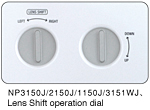
This feature allows a projected image to be easily moved up and down or from left to right. The image position can be adjusted without moving the projector and can be fine-tuned even if the projector is ceiling-mounted.
Geometric Correction Tool
Conventional projectors have not supported image projection on cylindrical, spherical, or otherwise specially shaped screens. This Geometric Correction Tool easily enables square image projection whatever shape the screen may have. The projector can be controlled from a personal computer connected to its RS-232C, USB, or LAN interface.
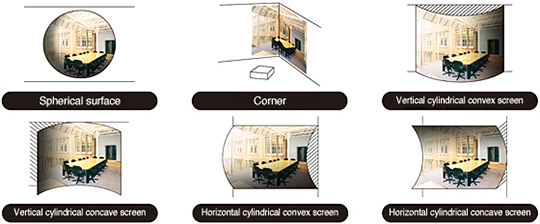
This tool is available for free from the following download site:
